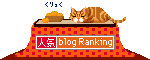2024年4月14日
WindowsでAIプログラミング
WSL:pyenvの実装(Ubuntu20.04、Ubuntu18.04)
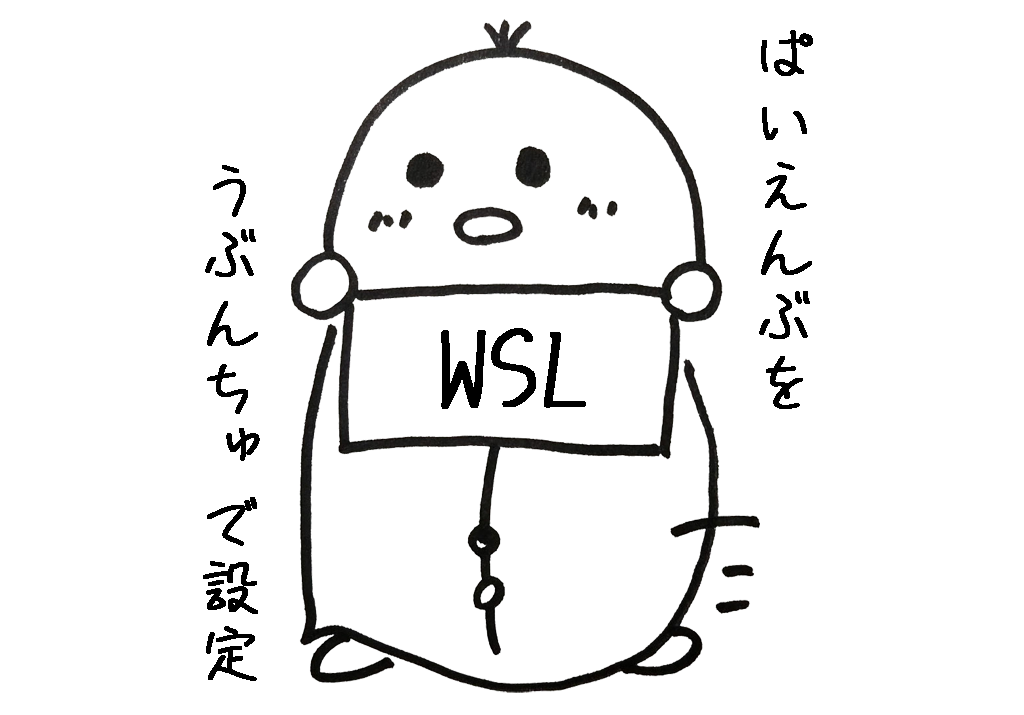
目次
設定方法
ライブラリをインストール
|
1 2 3 4 5 6 7 8 9 |
sudo apt install build-essential sudo apt install libffi-dev sudo apt install libssl-dev sudo apt install zlib1g-dev sudo apt install liblzma-dev sudo apt install libbz2-dev sudo apt install libreadline-dev sudo apt install libsqlite3-dev sudo apt install git |
pyenvをインストール
gitでクローン
|
1 |
git clone https://github.com/pyenv/pyenv.git ~/.pyenv |
パスを通す(.bashrcに追記)
|
1 2 3 |
echo 'export PYENV_ROOT="$HOME/.pyenv"' >> ~/.bashrc echo 'export PATH="$PYENV_ROOT/bin:$PATH"' >> ~/.bashrc echo 'eval "$(pyenv init -)"' >> ~/.bashrc |
確認テスト
※PowerShellを再起動するか、『source ~/.bashrc』のコマンドを実行してから行ってください。
下記コマンドを実行。
pyenv
下記の様に出ればOK(‘ω’)ノ
|
1 2 3 4 5 6 7 8 9 10 11 12 13 14 15 16 17 18 19 20 21 22 23 24 25 26 27 28 29 |
pyenv [バージョン] Usage: pyenv <command> [<args>] Some useful pyenv commands are: --version Display the version of pyenv commands List all available pyenv commands exec Run an executable with the selected Python version global Set or show the global Python version(s) help Display help for a command hooks List hook scripts for a given pyenv command init Configure the shell environment for pyenv install Install a Python version using python-build local Set or show the local application-specific Python version(s) prefix Display prefix for a Python version rehash Rehash pyenv shims (run this after installing executables) root Display the root directory where versions and shims are kept shell Set or show the shell-specific Python version shims List existing pyenv shims uninstall Uninstall a specific Python version version Show the current Python version(s) and its origin version-file Detect the file that sets the current pyenv version version-name Show the current Python version version-origin Explain how the current Python version is set versions List all Python versions available to pyenv whence List all Python versions that contain the given executable which Display the full path to an executable See `pyenv help <command>' for information on a specific command. For full documentation, see: https://github.com/pyenv/pyenv#readme |
補足
モジュールのインストール(sudo apt ***)を忘れて『pyenv install ***』を行った場合
『pyenv』でバージョンをインストールする際(pyenv install *.*.*)に、
必要なモジュールがなかった場合、インストールはできますが、
ローカル設定(pyenv local *.*.*)で足りないモジュールが使えなくなります。
例えば、『sudo apt install liblzma-dev』を行っていない環境で、
『pyenv install 3.6.8』とバージョン3.6.8をインストールし、
『pyenv local 3.6.8』を実行します。
そして、コマンド『python』でインタラクティブモードを実行し、
『import lzma』としてインポートすると、
『ModuleNotFoundError: No module named ‘_lzma’』とエラーが出ます。
この場合、モジュールをインストールし、ローカル設定をやり直しても意味がなく、
バージョンのインストールをやり直す必要があります。
つまり、『pyenv uninstall 3.6.8』→『sudo apt install liblzma-dev』→『pyenv install 3.6.8』→『pyenv local 3.6.8』とやり直す必要があります。
SNSでフォローする

関連記事