2024年4月14日
WindowsでAIプログラミング
Neural Crossbreed: 実装方法
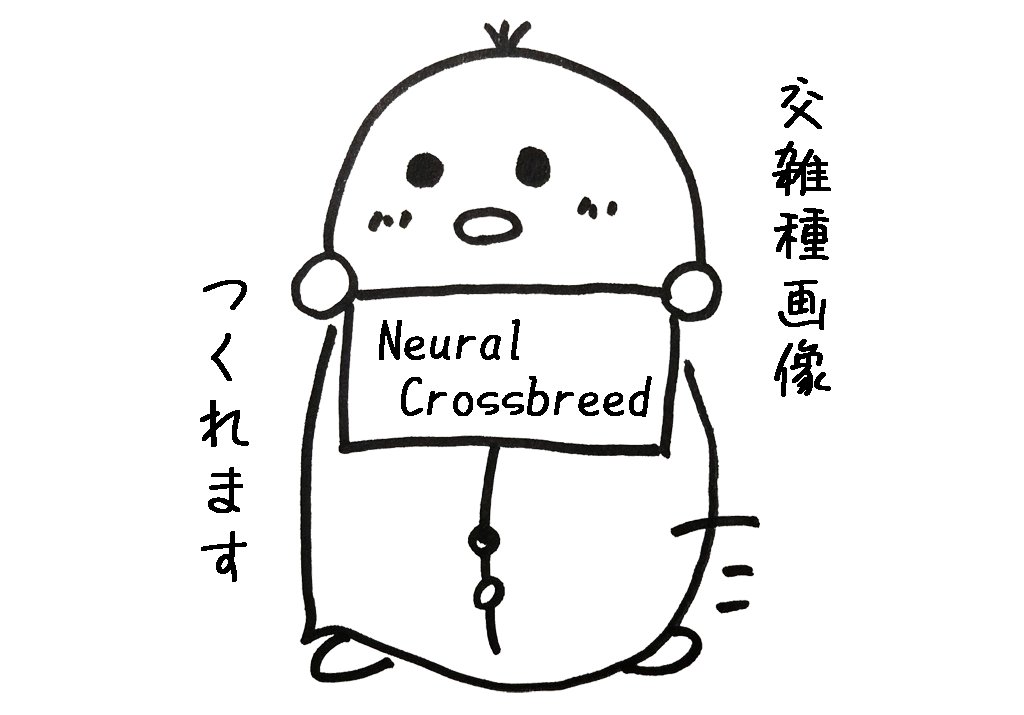
目次
はじめに
その名の通り、犬の2種の画像から高雑種画像をつくることができます。
参照:https://github.com/sanghunpark/neural_crossbreed
PC環境
Windows10 pro (Windows Insier Program)
マウスコンピューター製G-Tune E5-144
CPU:インテル(R) Core(TM) i7-10875H プロセッサー
( 8コア / 16スレッド / 2.30GHz [ 最大5.10GHz ] / 16MBキャッシュ )
メモリ:32GB メモリ [ 16GB×2 ( PC4-21300 / DDR4-2666 ) / デュアルチャネル ]
SSD (M.2):512GB NVMe SSD ( SAMSUNG PM981a / M.2 PCIe Gen3 x4 接続 )
グラフィックス:NVIDIA GeForce RTX2060 / 6GB
方法
Gitクローン
任意のフォルダでGitを使いダウンロード
|
1 |
git clone https://github.com/sanghunpark/neural_crossbreed.git |
フォルダの移動
|
1 |
cd neural_crossbreed |
仮想環境
pyenvでPythonバージョンをローカル設定
|
1 |
pyenv local 3.7.4 |
仮想環境作成
|
1 |
python -m venv venv |
アクティベイト
|
1 |
venv/scripts/activate |
モジュール設定
pipで『requirements.txt』からインストール
|
1 |
pip install -r requirements.txt |
Pytorchの入れ替え
Pytorchの削除
|
1 |
python -m pip uninstall torch |
『Pytorch (1.6.0)』と『Torchvision (0.7.0)』のインストール
|
1 |
python -m pip install torch==1.6.0+cu101 torchvision==0.7.0+cu101 -f https://download.pytorch.org/whl/torch_stable.html |
学習済みモデルのダウンロード
下記リンクからnc_finalのフォルダにあるptファイルをダウンロード。
『train_dir/nc_final』に保存。
https://drive.google.com/drive/folders/1IhxQ-fus-maSEakuFy7PorP1dkWI1WyR
実行コマンド(GPU使用)
GPUを引数『ngpu=1』にて指定する。
|
1 |
python test.py --config=./config.yaml --ngpu=1 --gpu_1st=0 --input_a=./sample_images/dog5.png --input_b=./sample_images/dog3.png --niter=5 |
結果
『test_outdir』のフォルダに出力されます。
掛け合わせる画像
結果の画像
補足
1から学習させることもできます。
トレーニングコマンド
|
1 |
python train.py --config=./config.yaml --ngpu=1 --gpu_1st=1 |
SNSでフォローする

コメントを残す
関連記事









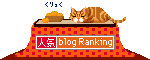
はじめまして
AIアートのジョジョや鬼滅の刃おもしろいですね。
はじめてAIやPythonに触って楽しんでおります。
まことにおそれいりますが
学習済みモデルのダウンロード
下記リンクからnc_finalのフォルダにあるptファイルをダウンロード。
『train_dir/nc_final』に保存。
とありますが
train_dir/nc_finalは自分で作ってそこにptファイルを入れるのでしょか?
コメントありがとうございます。
です、『train_dir/nc_final』フォルダを作成して保存してくだふぁい(^ω^)ノ
さぷりぺんたんさま
お返事ありがとうございました。
表紙のさぷりぺんたん様のシャボン玉の画像、すばらしいですね。
Sketch-Generation-with-Drawing-Process-Guided-by-Vector-Flow-and-Grayscaleで
作られたんですね。
私も畑違いから、人工知能にはまってます。また次の記事も楽しみにしております。