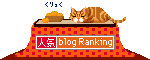WindowsでAIプログラミング
Git & GitHub
目次
Git
Gitのインストール
https://git-scm.com/ からwindows用をダウンロードし、インストール。
バージョンの確認
git –version
エディタを『Visual Studio Code』を設定する
git config –global core.editor “code –wait”
設定を確認する
git config core.editor
リポジトリの作成
git init
コミットの作成
ステージングエリアに変更を登録する
git add
コミットを作成する
git commit
Git管理下のファイルやディレクトリを削除する
git rm
※オプションに『-r』を使用すると、ディレクトリ内のファイルも削除する
状態の確認
ローカルリポジトリの状態を確認する
git status
各エリアの差分を確認する
git diff
コミットの履歴を確認する
git log
状態の復元
ワークツリーの変更を取り消す
git checkout
ステージングエリアに追加した変更をワークツリーへ戻す
git reset
GitHubリポジトリからローカルリポジトリに取得する
git clone 『githubのurl』
GitHub
SSH Keyを作成する
ssh-keygen -t rsa
※ファイルは、『.ssh』に保存する